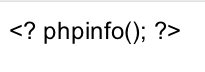There is something in common with all the popular open source CMS systems, that they are all built with the PHP/MySQL framework. If you already have a web site with an ISP that you want to develop your CMS site, you should create a single file and upload it to your web site, run it, and save the result of that for future reference before you install the actual CMS site.
The file I am referring here is a very very simple file and it only has one line in it. You don't need any special software to create it. Just use notepad in a PC or TextEdit in Mac. If you are using Mac, make sure that it is in plain text mode and not in rich text mode. Same goes with Notepad in PC. Put the following line in the text editor
That's all. Make sure there are NO preceding blank lines and NO blank spaces before that particular line of code. That code should be the only thing in that file and nothing else. Otherwise it won't work. Now you will save that file, let's call it test.php and upload that file to your web server and run it. Test it by visiting your site at http://yoursite.com/test.php If everything works out, that one line of code will generate a very long output that would look something like the following:
The picture above only shows a very small part of the output. The actual output is very long with all kind of things that have very little meaning to most people. If you see the output, then congratulation. Your web site do support PHP/MySQL . If you don't see anything, then either you type something wrong in the test.php file or your site does not support PHP/MySQL.
Ok, now what? Print and save this output and put it in safe place for future reference. Now you will have to delete the test.php file from your server. You DO NOT want that file to reside in the server.
The output from the one-lined code tells you EVERYTHING you need to know about the web server. The absolute path of your site, PHP and MySQL version information, Apache modules, memory allocation, and on and on. Later on, when you try to config your web site and something is not working right, you need to come back and look at this output. You may be able to figure out that MOD_REWRITE is not enabled in Apache, and therefore you can't do clean URL, etc.
You only do this procedure once. You never leave the test.php file in your web site because if you do, it will be like handing the keys of your house to a stranger. You do need the output from this file to trouble shoot or ask for help from someone knowledgeable in the future.